Bilr
Pricing Model
Pricing Model
Free
Monthly payment
One-time payment
Annual Subscription
Quote-based
List of Features
List of Features
Platform Design
- Interactive Dashboard
- Detailed Reports
- Admin Control Features
- Intuitive UX/UI
- Mobile and Desktop Compatibility
- Gamified Attorney Rankings
Modernized Billing
- Updated Processes
- Enterprise-Grade Security
- Voice Assistant
- User-Friendly Time Recording
- Automatic Billing Codes
- Quick Invoice Creation
- Calendaring Views by Matter/Client
-
- Dedicated Dictation Tab
- Line Item & Invoice Level Discounting
- Client-Specific Rates
AI – POWERED Solution
- Massive database of invoices
- AI-powered processes
- Machine Learning
- Custom Integrations
- Minimal IT support
Revenue Protection
- Increased Profit Margins
- Profit Enhancing Invoice Cleaning
- Machine Learning Invoice Checking
- Gamified Billable Hours
- Data Analytics
- Key Metrics Email Reporting
Pricing Info
Pricing Info
Bilr offers enterprise pricing from $29 per month for 1 user to $20 per user per month for up to 50 users. Annual pricing gives an additional 15% discount on top.
Integrations
Integrations
Bilr integrates with the following:
- LEDES
- LawPay
- Quickbooks
- Filevine
- PayPal
- Plaid
- LawMatics
Languages Supported
English
Chinese
German
Hindi
Japanese
Spanish
French
Russian
Italian
Dutch
Portugese
Polish
Turkish
Swedish
Arabic
Prominent Clients
IBM, Nissan, AT&T
Available Devices
Windows
Linux
Android
iPhone/iPad
Mac
Web-based
Windows Mobile
Company Size
Small Business
Large Enterprises
Medium Business
Freelancers
Available Support
phone
live support
training
tickets
General Info
A cloud-based, automated billing solution that delivers revenue protection and increases profits.
Company Email
info@getbilr.com
Contact No.
Company's Address
Downtown Miami
80 SW 8th St, Miami
USA
Bilr Comparisons
Popular Bilr Alternatives
Pricing Model
Free
Monthly payment
One-time payment
Annual Subscription
Quote-based
List of Features
- Client Intake
- Branching Logic
- Document & Form Templates
- Automated Workflows
- Redaction
- Formatting Options
- Error Checkinh
- Development Program
Pricing Info
Documate offers three plans for users to choose from, including an enterprise pricing plan that enables you to build automated document workflows with dedicated support. Here are the details:
Lite – $99/month (at $83/month when billed annually)
- 1 template generator
- 10 document workflows
- 200 data fields/workflow
- AWS dedicated instance
- 5,000 monthly emails
- Storage limit – 500 GB
Standard– $199/month (at $165/month when billed annually)
- All features in Lite, Plus:
- 3 template generators
- Unlimited data fields $ workflows
- Data Manager access
- Answer file creation
- White-Labelling
- Custom domain
- Stripe paywall integration
- 10,000 monthly emails
- Storage limit – 1 TB
- Unlimited storage
Enterprise – by quote
- All features in Standard, Plus:
- White glove workflow development
- Unlimited monthly emails
- Unlimited storage
Integrations
Documate integrates with the following third-party services:
- Clio
- Zapier
- Google Sheets
- Stripe
- DocuSign
- HelloSign
Languages Supported
English
Chinese
German
Hindi
Japanese
Spanish
French
Russian
Italian
Dutch
Portugese
Polish
Turkish
Swedish
Arabic
Prominent Clients
Susan Schwartz, Joy Evans, Tika Moini
Available Devices
Windows
Linux
Android
iPhone/iPad
Mac
Web-based
Windows Mobile
Company Size
Small Business
Large Enterprises
Medium Business
Freelancers
Available Support
phone
live support
training
tickets
General Info
Documate is a document automation software that facilitates document generation, workflow optimization, and client engagement for legal practices.
Company Email
hello@documate.org
Contact No.
Company's Address
Verdicte Law LLC, dba Documate
6060 Center Dr., Floor 10,
Los Angeles, Califonia,
USA 90045
Documate Comparisons
Popular Documate Alternatives
When you compare various Law Practice Management Software solutions you shouldn’t simply study their list of features and offered pricing packages. Keep in mind the product should be adjusted to your work processes and company so the more flexible their offer the better. Learn which OSes are supported by Bilr and Documate and ensure you will get mobile support for whichever devices you use in your company. You should also examine which languages and countries are supported, because this may be a critical factor for many companies.
Page last modified