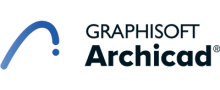ARCHICAD
Pricing Model
Pricing Model
Free
Monthly payment
One-time payment
Annual Subscription
Quote-based
List of Features
List of Features
- Façade design
- Faster and smoother 2D navigation
- Parametric custom profiles
- Expression-based properties
- Productivity & workflow enhancements
Pricing Info
Pricing Info
ARCHICAD doesn’t publish its enterprise pricing information. Contact the vendor to get a custom pricing quote.
Integrations
Integrations
ARCHICAD integrates with the following construction systems:
- Navisworks
- AutoCAD
- Revit
- Allplan Engineering
- Tekla BIMsight
Languages Supported
English
Chinese
German
Hindi
Japanese
Spanish
French
Russian
Italian
Dutch
Portugese
Polish
Turkish
Swedish
Arabic
Prominent Clients
Ikeda, Aflalo/Gasperini, FJMT
Available Devices
Windows
Linux
Android
iPhone/iPad
Mac
Web-based
Windows Mobile
Company Size
Small Business
Large Enterprises
Medium Business
Freelancers
Available Support
phone
live support
training
tickets
General Info
An industry-leading Building Information Modeling (BIM) platform for urban planners, interior designers, designers, and architects. The platform makes planning and designing simple. This is thanks to its key design features combined with intuitive productivity and workflow tools. It also provides precise construction documentation and accurate cost estimates.
Company Email
mail@graphisoft.hu
Contact No.
Company's Address
GRAPHISOFT SE
Záhony u. 7. (GRAPHISOFT Park 1.)
1031 Budapest, Hungary
ARCHICAD Comparisons
Popular ARCHICAD Alternatives
Pricing Model
Free
Monthly payment
One-time payment
Annual Subscription
Quote-based
List of Features
- 2D Floor Plan Creation
- Interior and Exterior Photorealistic 3D Renderings
- 3D Floor Plan
- Mirror Floor Plan
- Import Floor Plan
- Over 7,000 Customizable Home Decorations and Materials
- Grouped Product Packs
- Product Library
- Project Duplication
- One-Click Roofing
- Resizing Tool
- Day and Night Views
- Landscaping Features
- Contact & Project Management
- Floor Plan Sharing
- Multi-Format Renders
- Render Download
- Quick and Easy Learning Curve
- Online Knowledge Base
- Phone, Chat and Email Support
- Cross-section & elevation views
Pricing Info
Cedreo offers 4 plans.
A completely free plan is available. Here’s an overview:
Free plan – $0/month
- 1 project
- 1 user
- 5 realistic 3D renderings
- Limited furniture and materials
- Limited furnishing and room symbols catalog
Personal plan – $119 / project
- 1 project
- 1 user
- 20 realistic 3D renderings per project
- Unlimited furniture and materials
- Unlimited furnishing and room symbols catalog
- Blueprint download capabilities
Pro plan – $129 / month
- Unlimited projects
- 1 user
- 40 realistic 3D renderings per month
- Unlimited furniture and materials
- Unlimited furnishing and room symbols catalog
- Blueprint download capabilities
- Phone and chat support
Enterprise plan – $159 / user / month
- Unlimited users
- Unlimited projects
- 80 renderings / month / user
- Unlimited furniture and materials
- Unlimited furnishing and room symbols catalog
- Blueprint download capabilities
- Phone and chat support
- Collaboration and project sharing
- Role and permission management
Integrations
No information available
Languages Supported
English
Chinese
German
Hindi
Japanese
Spanish
French
Russian
Italian
Dutch
Portugese
Polish
Turkish
Swedish
Arabic
Prominent Clients
Loft One Contracting, Heartwood Build & Design, Sixpence 21 LTD
Available Devices
Windows
Linux
Android
iPhone/iPad
Mac
Web-based
Windows Mobile
Company Size
Small Business
Large Enterprises
Medium Business
Freelancers
Available Support
phone
live support
training
tickets
General Info
Easy-to-use, browser-based home design tool for creating floor plans and realistic 3D renders.
Company Email
Contact No.
Company's Address
Cedreo USA
625 Massachusetts Avenue,
Cambridge, Massachusetts 02139
USA
Cedreo Comparisons
Popular Cedreo Alternatives
Every time you compare various Architecture Software apps you shouldn’t simply analyze their list of features and provided pricing plans. Consider that the software must be matching your work processes and business so the more flexible their offer the better. Explore what systems are supported by ARCHICAD and Cedreo and be certain you will get mobile support for whatever devices you use in your company. It may also be a good idea to learn which languages and geographies are supported, because this might be a key element for many firms.
Page last modified