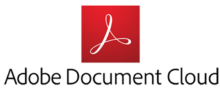ConceptDraw PRO
Pricing Model
Pricing Model
Free
Monthly payment
One-time payment
Annual Subscription
Quote-based
List of Features
List of Features
- Convert Word, Excel, or PowerPoint to PDF
- Go from camera to PDF
- Print to PDF
- Convert HTML pages to PDF
- Merge files into one PDF
- Apply PDF passwords and permissions
- Convert PDFs to Office formats
- Edit data in scanned tables
- Review and comment
- Compare two files
- Get legal e-signatures
- Fill and sign any form
- Convert existing forms to fillable PDFs
- Send and track files online
Pricing Info
Pricing Info
Adobe Acrobat DC offers two SMB and enterprise pricing plans for users to choose from. Give the details a look, and select the best plan for your business:
Adobe Acrobat Standard DC – $22.99/month or $12.99/month (annual billing)
- Turn scanned documents into searchable PDFs
- Export PDFs to Office and image formats
- Fill forms, sign, and comment on mobile
- Send and track documents online
Adobe Acrobat Pro DC – $24.99/month or $14.99/month (annual billing)
- All Adobe Acrobat Standard DC features
- Add or edit text in a PDF from your iPad
- Meet ISO and accessibility standards
- Compatible with both Mac and Windows
Integrations
Integrations
Acrobat Adobe DC integrates with the following business systems and applications:
- Microsoft Word
- Microsoft Excel
- Microsoft PowerPoint
- Microsoft SharePoint
- Box
- Dropbox
- NetDocuments
Languages Supported
English
Chinese
German
Hindi
Japanese
Spanish
French
Russian
Italian
Dutch
Portugese
Polish
Turkish
Swedish
Arabic
Prominent Clients
Available Devices
Windows
Linux
Android
iPhone/iPad
Mac
Web-based
Windows Mobile
Company Size
Small Business
Large Enterprises
Medium Business
Freelancers
Available Support
phone
live support
training
tickets
General Info
Adobe Document Cloud has everything you need to create digital document workflows — quickly, securely, in the systems you use every day. Through this application, you can create, sign, and manage PDF documents on a variety of devices. Users can also directly edit PDF files and convert these files into Microsoft Office formats.
Company Email
Contact No.
Company's Address
601 Townsend St
San Francisco, CA 94103
USA
Adobe Acrobat Comparisons
Popular Adobe Acrobat Alternatives
Pricing Model
Free
Monthly payment
One-time payment
Annual Subscription
Quote-based
List of Features
- Powerful Drawing and Diagramming Solutions
- MS Visio Compatibility
- Rapid Flowchart Technology
- Drawing Tools
- Communication and Presentation Facilities
- Building Plans Designer
- Live Objects Technology
Pricing Info
ConceptDraw Pro offers a single enterprise pricing license for all customers. The license costs $199, and includes the following features:
- Available for both Windows and Mac OS
- Diagram Software and Drawing Tool
- Live Objects Technology
- Diagramming ABC’s
- Dynamic Presentations
Integrations
ConceptDraw PRO integrates with the following business systems and applications:
- Versions of MS Visio 2007/2010/2013/2016
- ConceptDraw PROJECT v8
- ConceptDraw MINDMAP v9
- ConceptDraw Office v4
- Exports to:
- Popular Graphic Formats: PNG, JPG, BMP, GIF, TIFF import and export
- Eps (Windows version only)
- Adobe PDF
- HTML
- SVG
- PowerPoint import and export
- MS Visio Drawings (vdx, vsdx) import and export
- MS Visio Drawings vsd import (Windows version only)
- MS Visio Stencils (vssx) import
Languages Supported
English
Chinese
German
Hindi
Japanese
Spanish
French
Russian
Italian
Dutch
Portugese
Polish
Turkish
Swedish
Arabic
Prominent Clients
Available Devices
Windows
Linux
Android
iPhone/iPad
Mac
Web-based
Windows Mobile
Company Size
Small Business
Large Enterprises
Medium Business
Freelancers
Available Support
phone
live support
training
tickets
General Info
ConceptDraw PRO provides a complete range of business graphic documentation solutions with thousands of stencils and hundreds of templates for rapid diagramming.
Company Email
support@conceptdraw.com
Contact No.
Company's Address
111 N Market St Ste 300,
San Jose, CA 95113-1116
USA
ConceptDraw PRO Comparisons
Popular ConceptDraw PRO Alternatives
Almost as crucial as functionalities and client support responsiveness are pricing options given by Adobe Acrobat and ConceptDraw PRO. Although pricing should not be a deciding element it’s definitely an important thing to consider. You should look for a flexible pricing package that can be adjusted to your business size and effortlessly scaled up when your company grows. You should be certain you don’t opt for pricing plans that have extra features that you won’t find useful and always try to get in touch with the vendor directly as enterprises can often benefit from special pricing. You should also give a chance to a free trial or demo of every solution to spend at least some time using it. It’s a useful experience that doesn’t need you to pay any money and gives you a practical overview of what it’s like to work with Adobe Acrobat and ConceptDraw PRO.
Page last modified